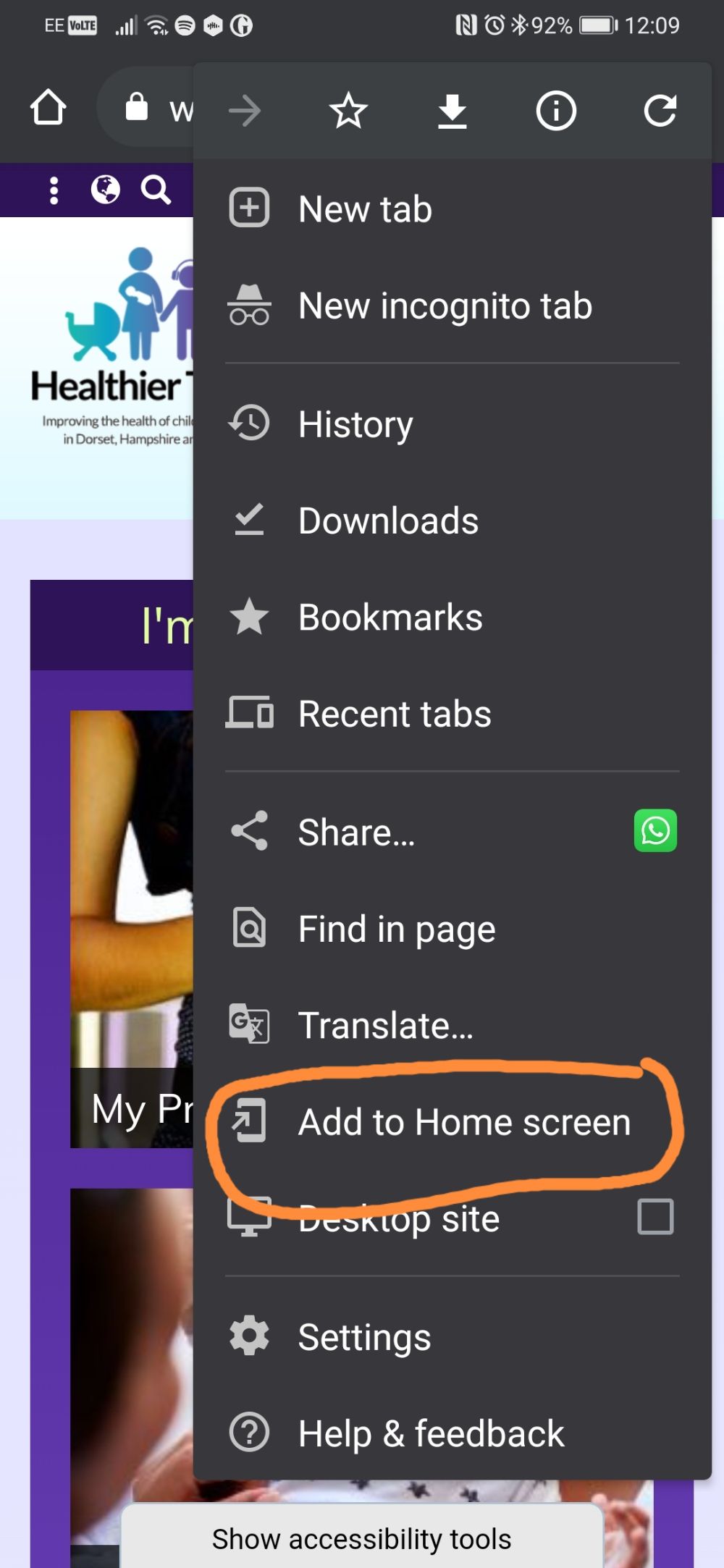- When viewing the website Homepage in your phone's browser, tap the middle icon with the upwards arrow.
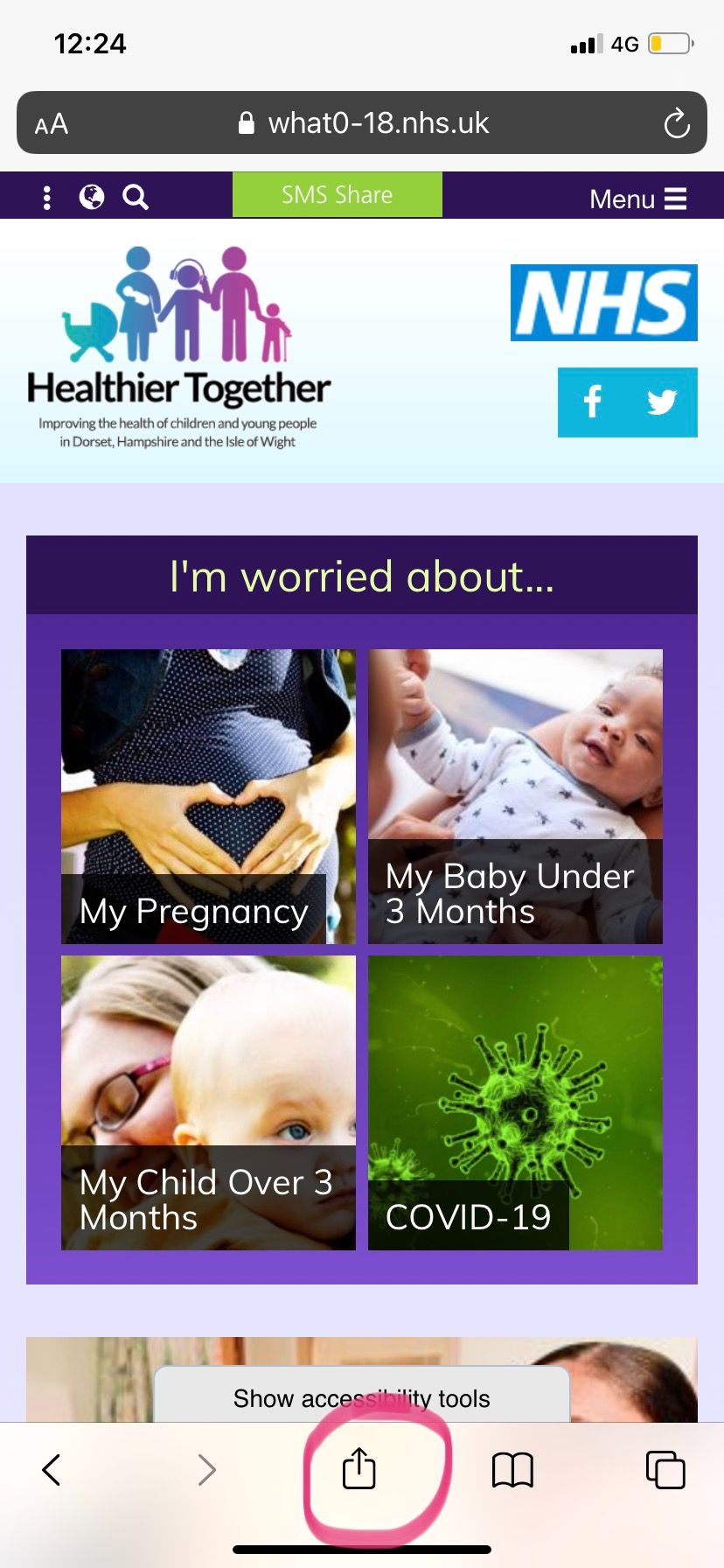
- Scroll down until you see the option 'Add to Home Screen'
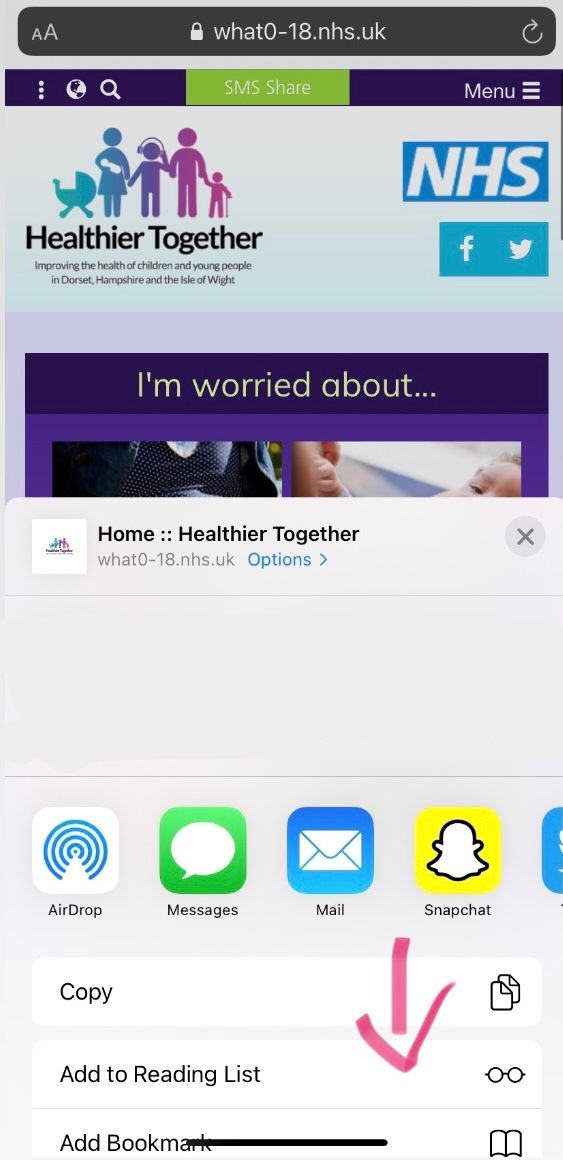
- Tap on 'Add to Home Screen'. An icon should now appear on your phone's home screen, linking directly to our website.
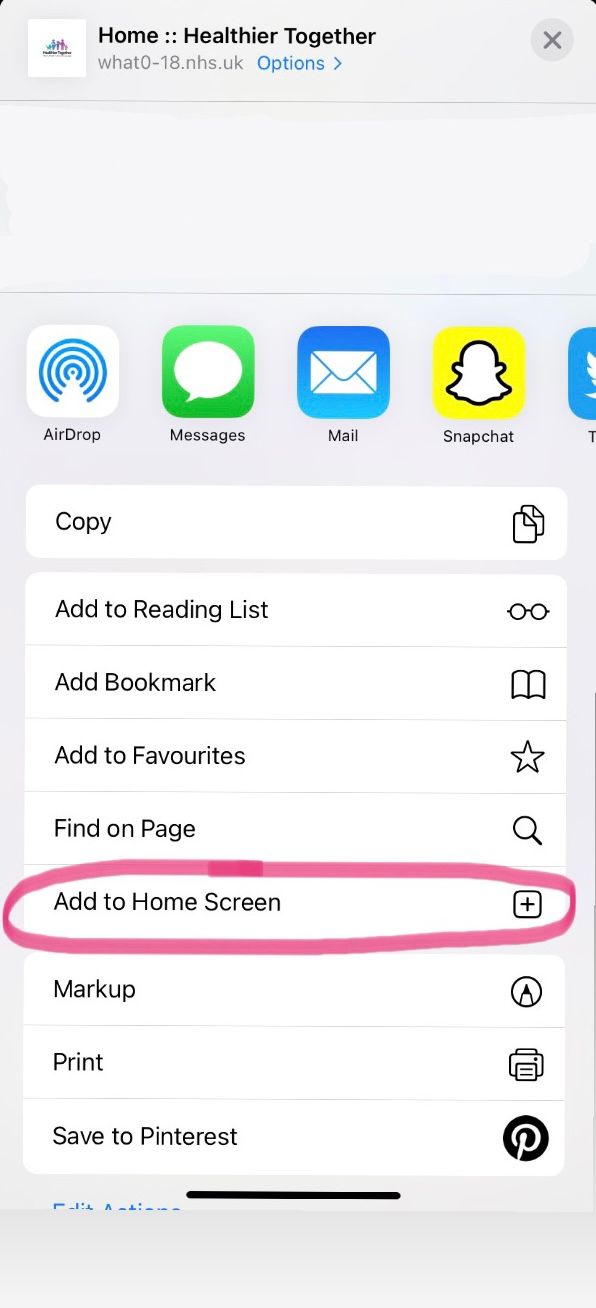
Adding our website to your phone's Home Screen
- When viewing our homepage in your phone's browser, tap the 3 small dots to the top right hand side of the screen.
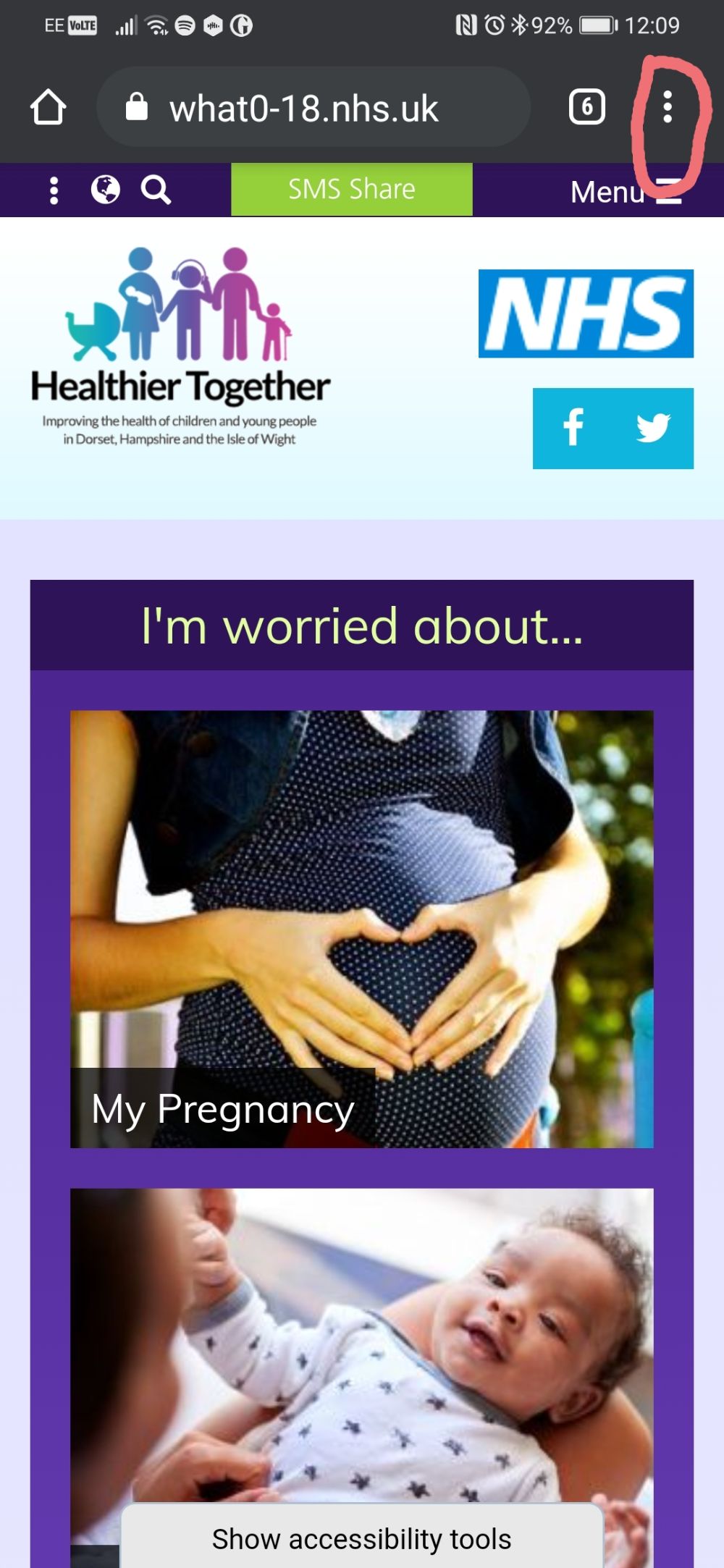
- Select 'Add to Home Screen' from the menu options. An icon should now appear on your phone's home screen, linking directly through to our website.